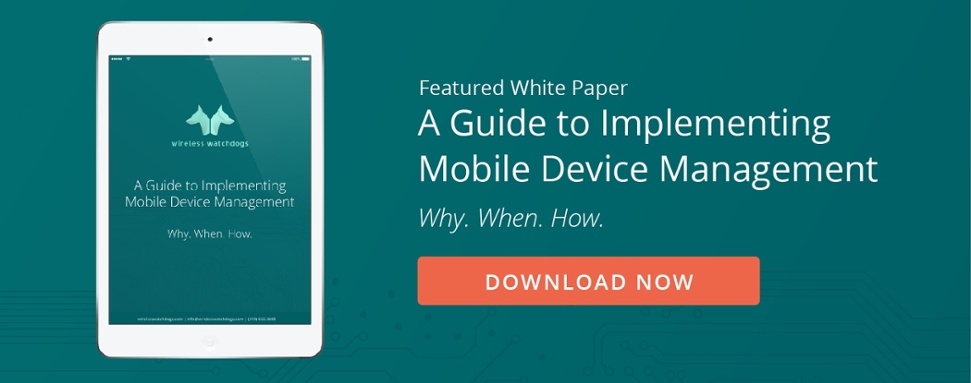You've probably noticed that in between work-related activities employees at all levels inside a company complete a variety of personal tasks on their mobile devices every day. And as more employees continue to use their mobile devices to multi-task both personally and professionally at work, companies need to constantly ensure that their mobile network security is as tight as possible.
94 percent of companies expect the frequency of mobile attacks to increase in the near future, according to a survey of security professionals published by Dimensional Research earlier this year. 64 percent of companies were doubtful they would be able to prevent a mobile cyber-attack, and over one-third of companies are failing to adequately provide mobile device security within their networks. It's astonishing information, really -- and it needn't be this way.
Read on to learn more about the three weakest links in mobile network security and what companies can do to address these vulnerabilities.
1. Use of Unsecured Wireless Networks
At some point, employees who use their personal mobile devices to access company information while on the go will likely attempt to access that information over an unsecure wireless network, whether intentionally or not. It’s imperative that companies prohibit users from accessing company information over unsecure wireless networks at all costs.
First, companies can establish their own secure wireless networks that users can access on their mobile devices. In fact, employees should be required to use the company’s secure network exclusively when using personal devices to access company data. Virtual Private Networks (VPNs) with the right security protocols, hosted on private company servers that are constantly updated and monitored, can ensure that employees are always on a safe wireless network when they’re accessing company data.
Note that, obviously, users are going to use WiFi connections to access all sorts of data under all sorts of conditions -- but what we're talking about here is access to company information. That's the kind of data that can, and should, be accessed only over a VPN connection.
2. Compromised Downloaded Applications
Hackers are getting more sophisticated when it comes to infiltrating mobile devices via malicious apps. If a user downloads a malicious app on his or her mobile device, hackers can access and corrupt data located on that device. They can also access and infiltrate a company’s mobile network, databases, and internal systems via malicious apps, even if the device or network is secure.
Of even greater concern: As users rely more heavily on mobile apps hosted in the cloud, hackers will have access to all the information in the cloud as well.
It's not just data on a server that can be compromised, either. Spyware and malware apps also spy on users’ mobile activity and can mask themselves inside other well-known and trusted apps. This allows hackers to determine a user’s location via GPS, record their phone conversations, access cameras, and steal any personal or confidential information, among other things.
To prevent employees from downloading malicious apps, a company should have authorized app stores to vet and monitor mobile applications to be downloaded for company use. Companies should also implement MDM (Mobile Device Management) solutions that continually scan devices and check for dangerous apps and mobile network security threats -- because whether it’s a smartphone, laptop, tablet, or some other IoT (Internet of Things) device, all devices that are used to access a company’s mobile network should be well-managed. This is the only way to ensure a mobile network remains secure. All endpoints accessing the company’s mobile network must be constantly monitored and armed against security threats.
Companies should implement a comprehensive MDM strategy for operations across segments and departments to ensure security and accessibility on all devices.
3. Everyday People
Unfortunately, employees themselves will always be the weakest link in any company’s mobile network security. Employees will somehow manage to unintentionally download malicious apps, leak sensitive company information over an unsecure network, have their information compromised or stolen, or leave their devices unattended. And it’s not always entirely their fault. As mentioned above, hackers get more and more sophisticated every day and are constantly finding new ways to breach a company’s security.
It’s challenging to keep up with mobile security trends, but necessary. Companies should help keep their employees educated by regularly informing them of any security risks and trends they need to act on and be aware of. They should also streamline and automate how the security of their mobile networks is monitored and managed, and they should always keep their approach to mobile network security agile. Along with simply defending against existing and well-known threats, they should constantly look for ways to stay ahead of hackers and cyber criminals.
These are only a few of the most common potential weaknesses present at any given time across a company’s mobile security network. No network is ever likely to be guaranteed secure -- but awareness and preparation can help keep companies' mobile networks as secure as possible.
Are You Ready to Implement Mobile Device Management?
Download our free white paper to overcome the most common challenges companies face.