At Wireless Watchdogs, it’s our mission to always be working on behalf of our customers to give you more savings and greater efficiencies. In line with that mission, we’re proud to announce that we’ve just released several platform enhancements designed to take your mobility management to a whole new level, starting with a new dashboard interface that you can access by clicking the Dashboard menu item on the left of your portal.
The dashboard incorporates a variety of new features, the most significant of which are listed here.
Dashboard Defaults and Features
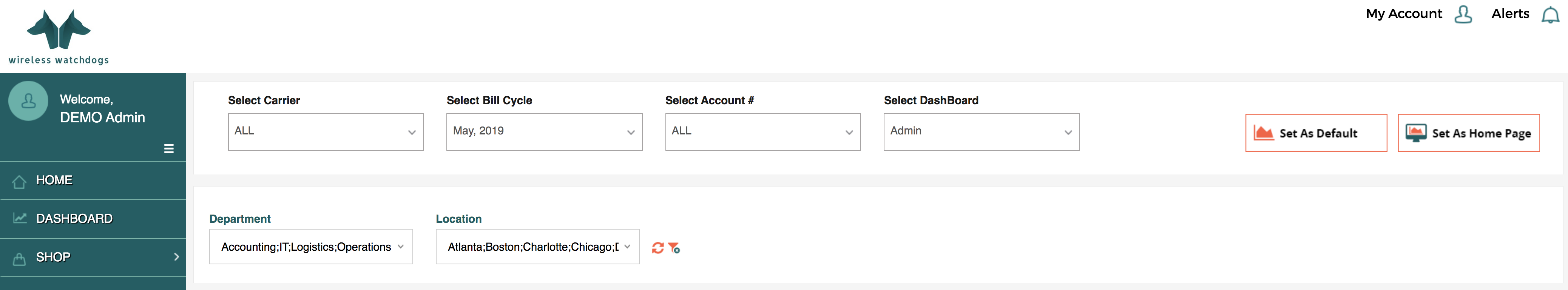
The initial view of the dashboard is designed to provide you with high-level information about your company’s current bill cycle, with information from all of your wireless carriers. Need more specific information about a particular carrier, or previous billing cycles? You can drill down on those areas as need be. This default view can also be easily changed according to your preferences.
Group Usage
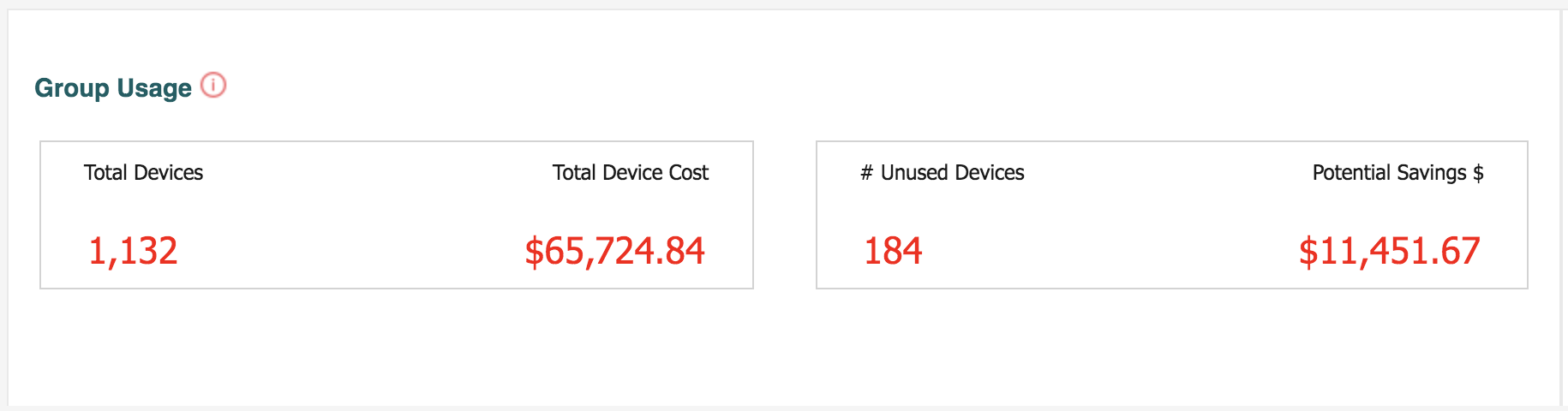
The Group Usage area shows how many devices are in your group, how many of those devices are unused, and the costs related to your devices.
Bill Comparison
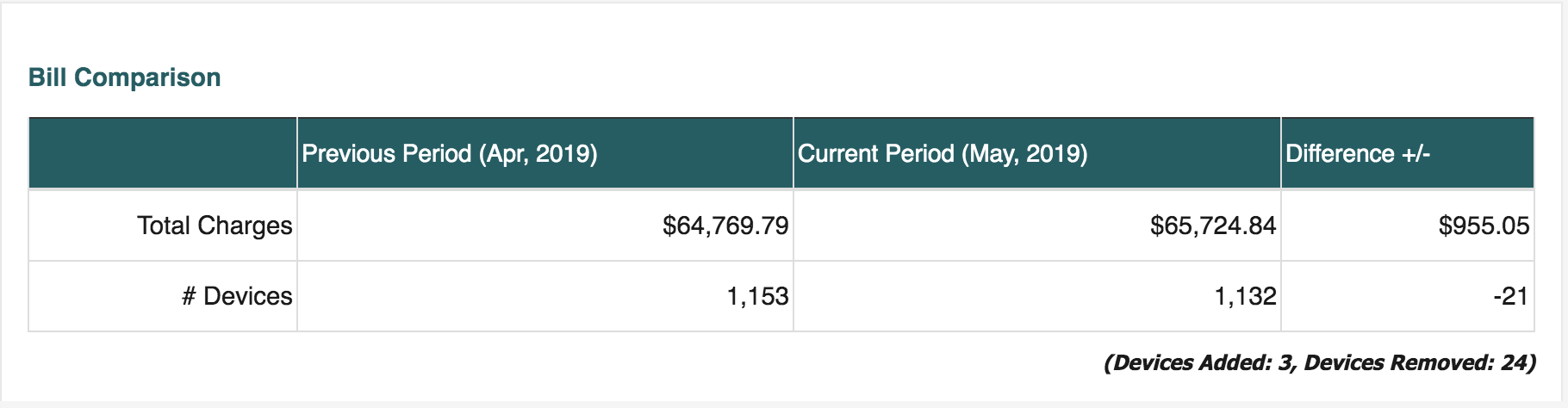
The Bill Comparison area provides you information on your current costs compared to the previous month’s costs, to help ensure your billing stays in line.
My Devices
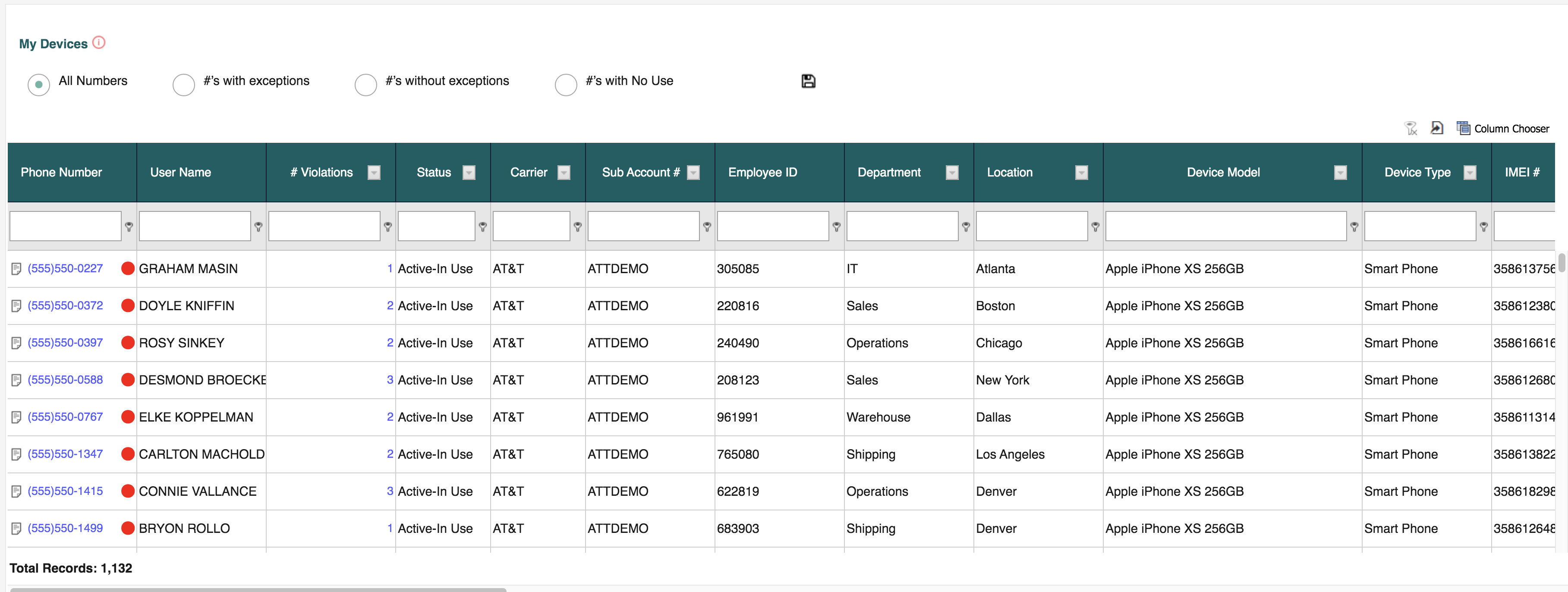
The My Devices area will show you all your lines, which can be filtered to show lines with no exceptions, line with exceptions (more on that in the next section), and lines that have had no usage in the given period. You can also click any phone number to get detailed usage information on that line, including what numbers were called and for how long.
Usage Rules Manager
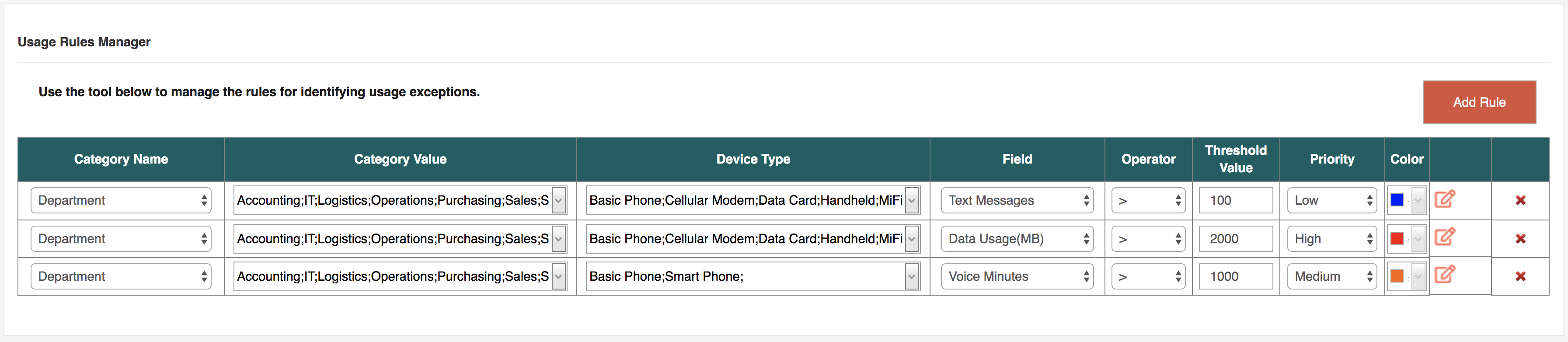
The Usage Rules Manager, accessed from the Settings menu on the left of your portal, allows you to create usage rules for different departments, categories, device and usage types, and more. When a line violates a rule -- by using more than 2GB of data during a given period, for example -- an exception is generated and the device will be shown in My Devices with a color-coded flag indicating the exception. This feature is designed to give you a way to visually see all devices that are outside of your chosen parameters, as well as to flag possible device misuse for your attention.
Learn More
As with any new feature release, it’s possible that you’ll have questions on how specific features of the dashboard work, or how best to use them. If so, we’re here to help -- just contact your account manager, and we’ll work with you to be sure that you’re getting the most out of all of the new features.
Not a current Wireless Watchdogs customer, but intrigued by what you see and curious as to how you might be able to use our mobility management services to potentially save more than $10 per month, per device? Request a demo, and we'll get you on the road to better efficiency and reduced costs in your company's mobility implementations:








